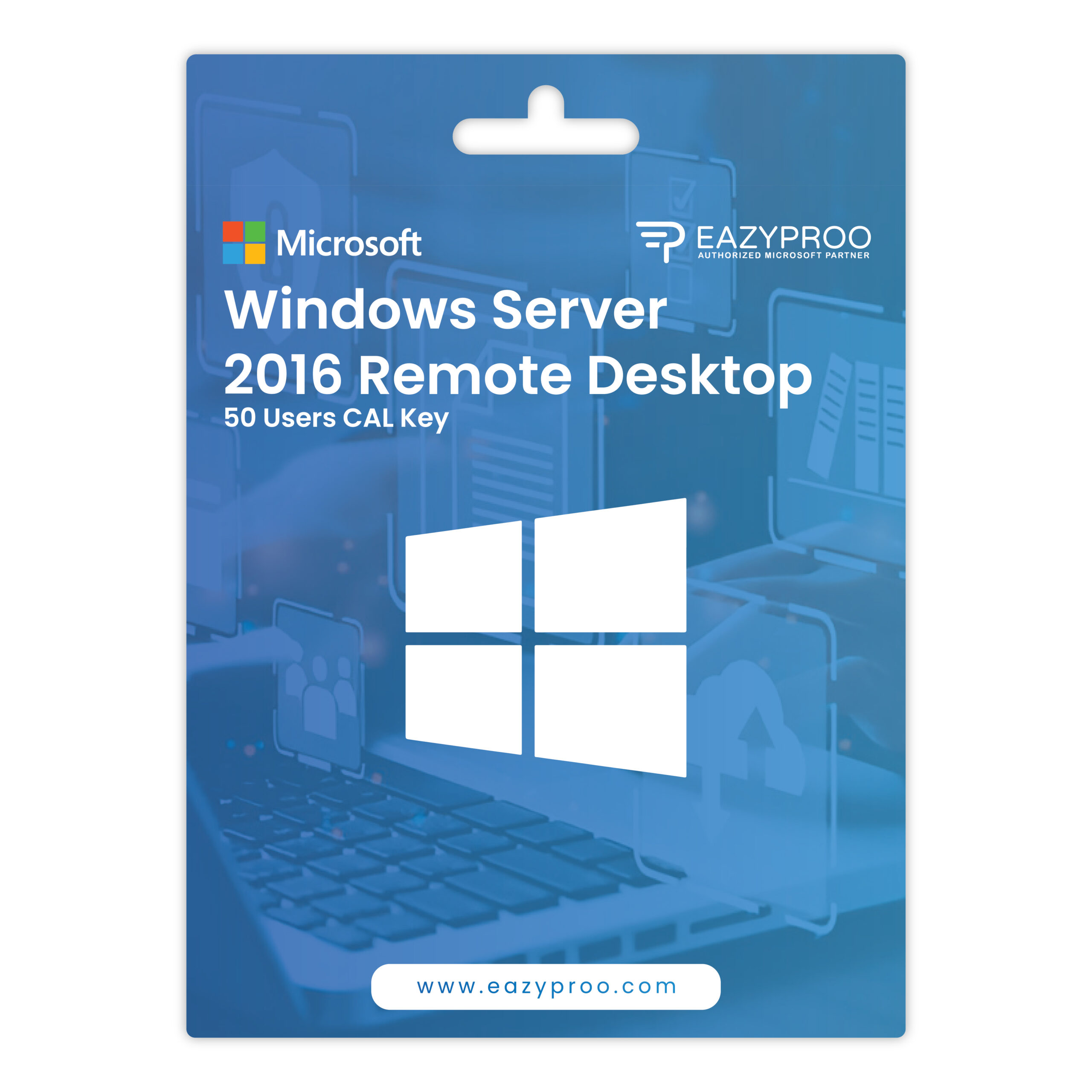Windows Server 2016 Remote Desktop Server CAL – 50 users CALs
• Securely connect remote users
• Users can get access from managed or unmanaged devices
• Connect to session-based or virtual-machine based desktops
• Use datacenter apps within corporate networks or from the internet
License your deployments with Device or User Client Access Licenses
Each user or device accessing a licensed Windows Server requires a Windows Server CAL or a Windows Server and a Remote Desktop Services (RDS) CAL.
With the User CAL, you purchase a CAL for every user who accesses the server to use services such as file storage or printing, regardless of the number of devices they use for that access.
With a Device CAL, you purchase a CAL for every device that accesses your server, regardless of the number of users who use that device to access the server.